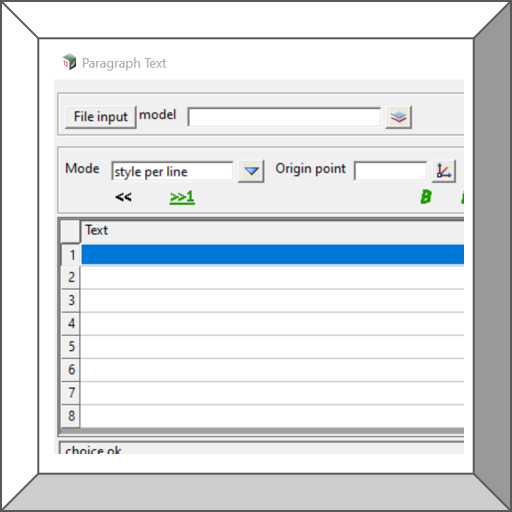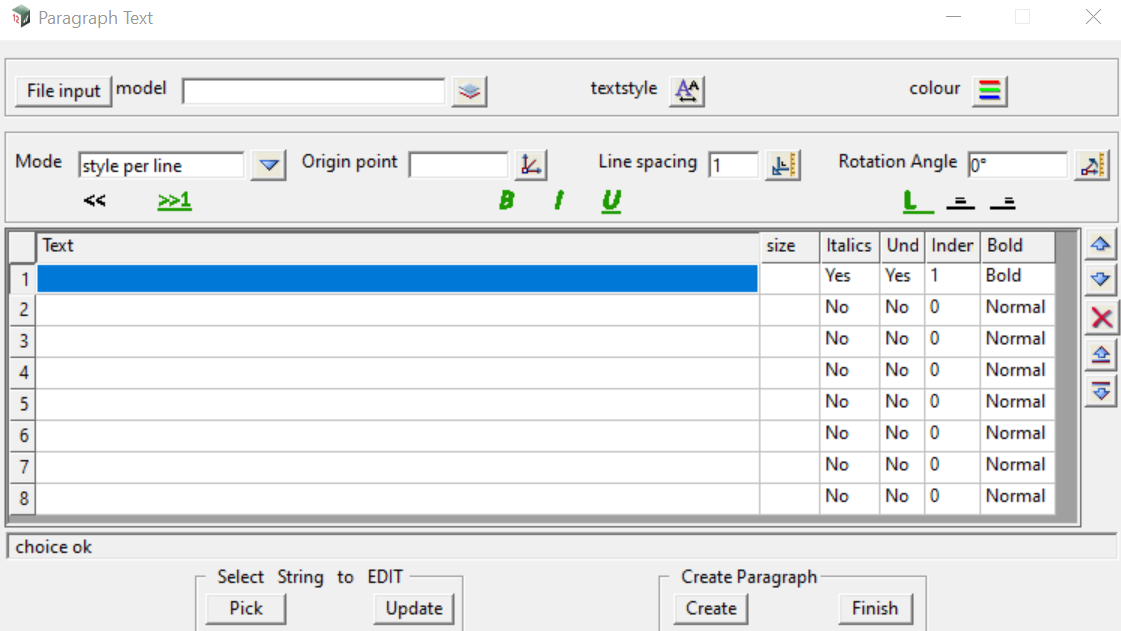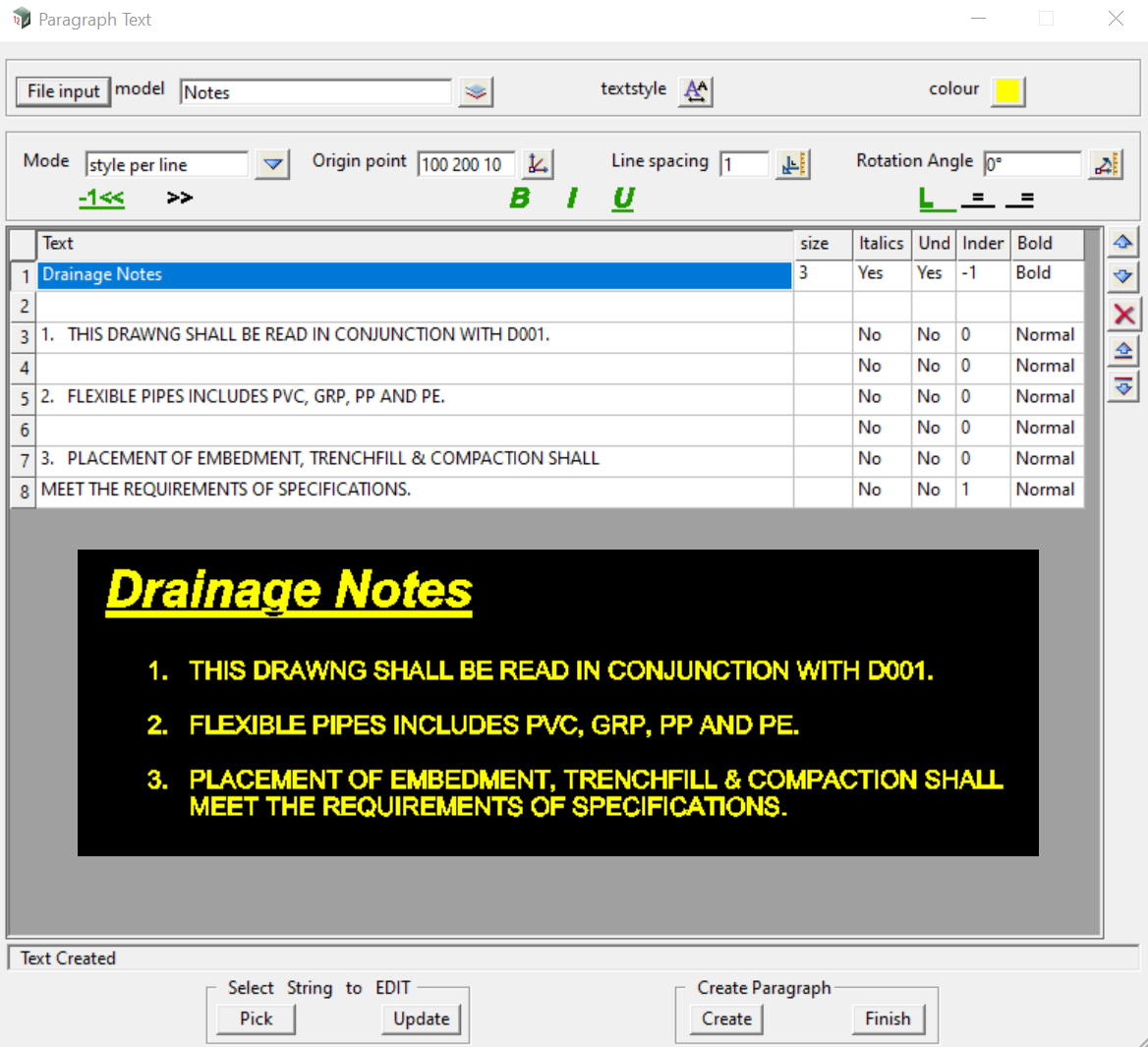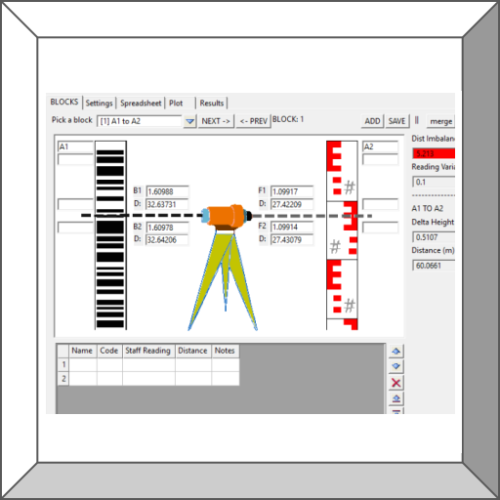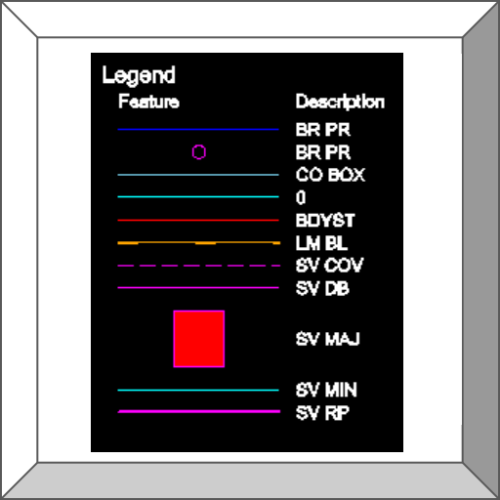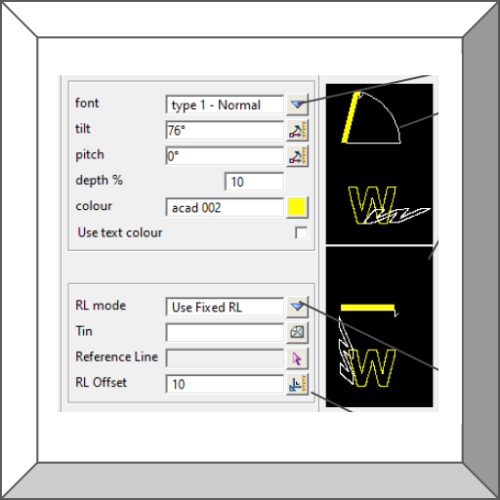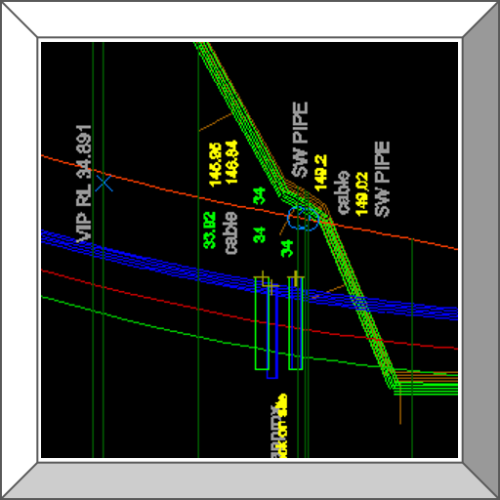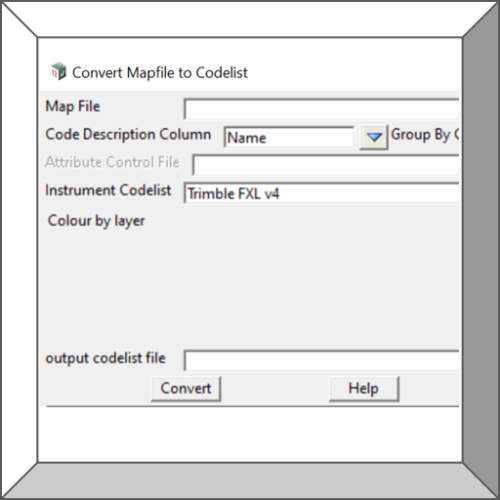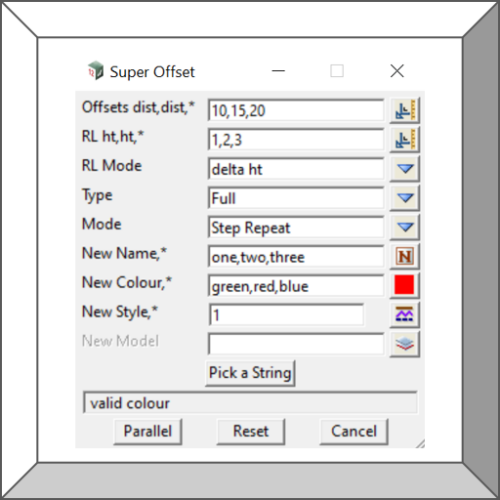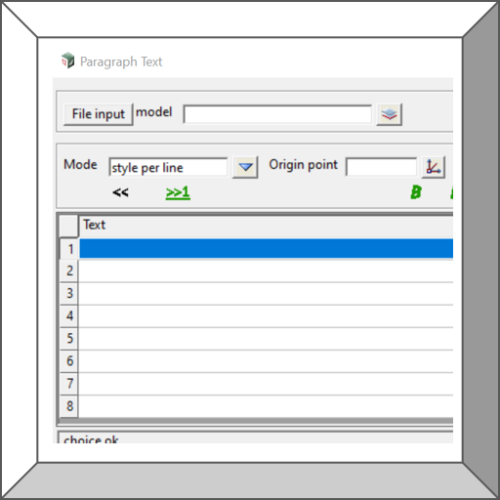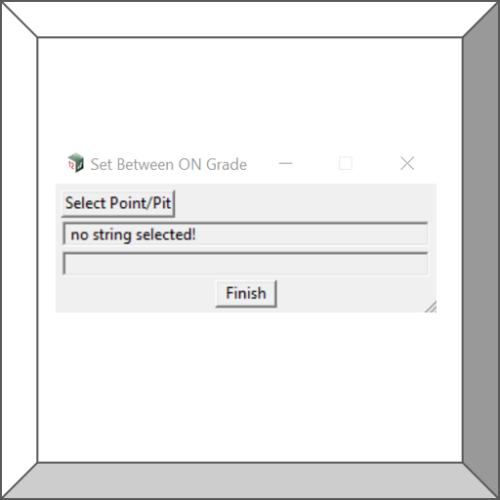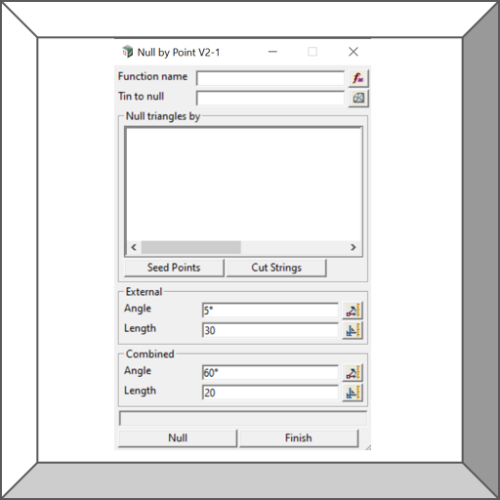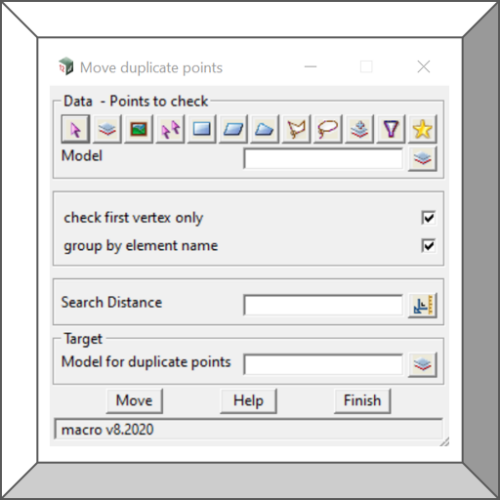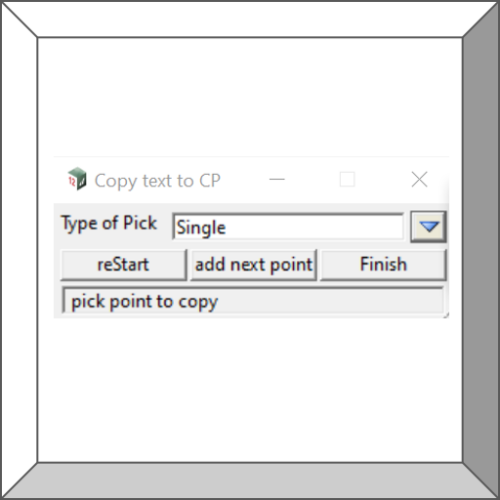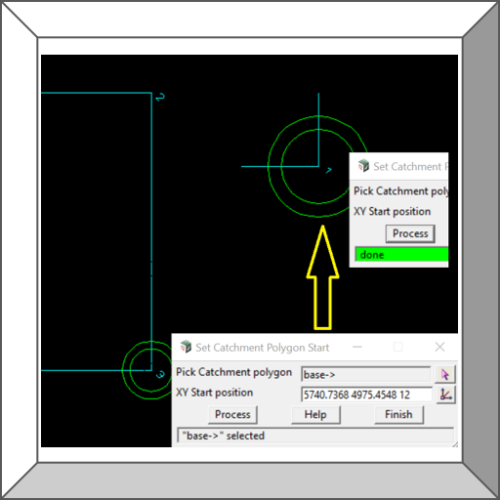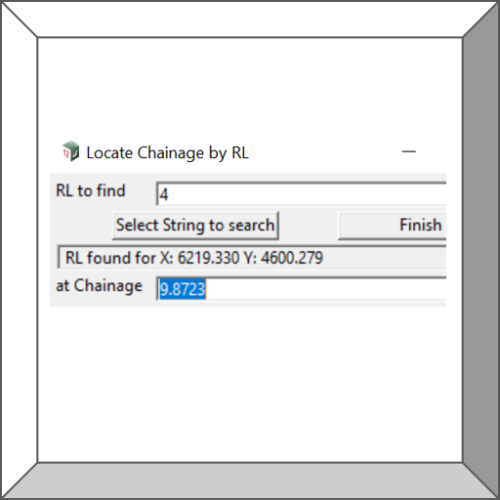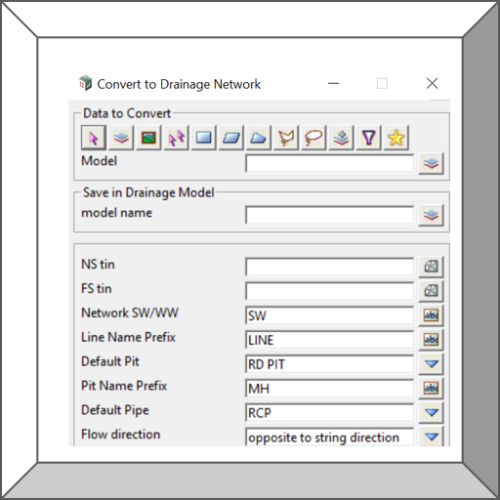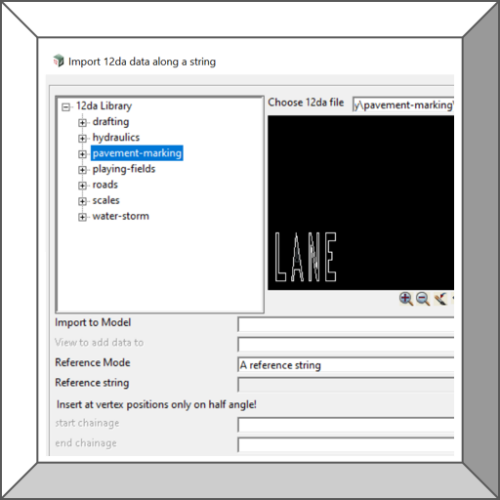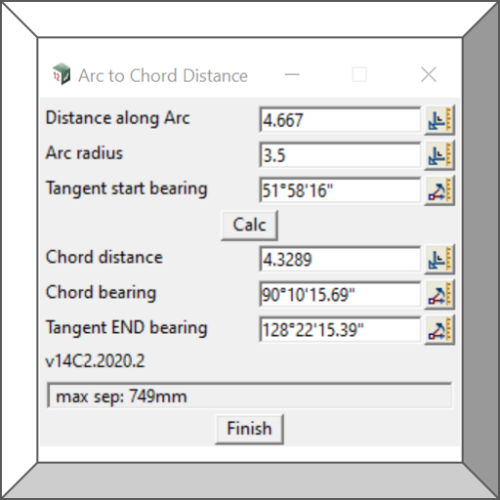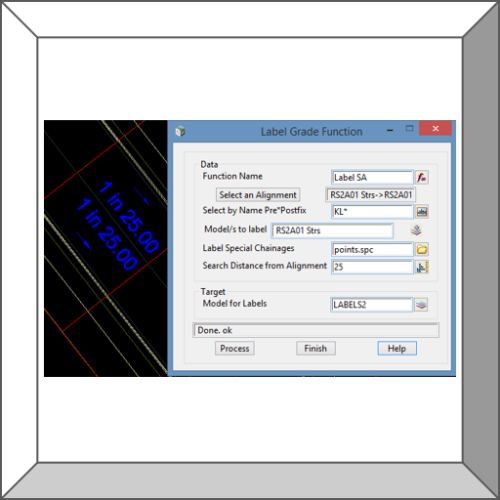Macro panel for creating and editing large paragraphs of text.
Compiled for v14C2g+ Freeware
Do not run this macro unless you agree:
– that neither Tatras Consulting Ltd, or the original developer of the macro, its associated files or any other company are responsible for the output, results or any action that takes place as a result of running the macro or any associated files.
– this macro is provided “AS IS” without any warranty of any kind. We disclaim any and all warranties, either express or implied, including but not limited to any warranty of merchantability and/or fitness for a particular purpose or your requirements nor that the performance or use thereof will be uninterrupted or error-free.
– this macro was compiled to a specific version of 12d Model software may not run on earlier or future versions of the software.
– you are solely responsible for the use of this macro and its documentation downloaded or sourced from the internet and you indemnify Tatras Consulting and the original contributor from any decisions, errors, and damages, loss of data or information, loss of profit or business resulting from downloading or running this macro and any other files or documentation.